Step 6: Run the Java EE 6 Application
You can run the application now by right clicking the GuestServlet node (in the [Project Explorer] window) and selecting Run As > Run on Server > Finish:
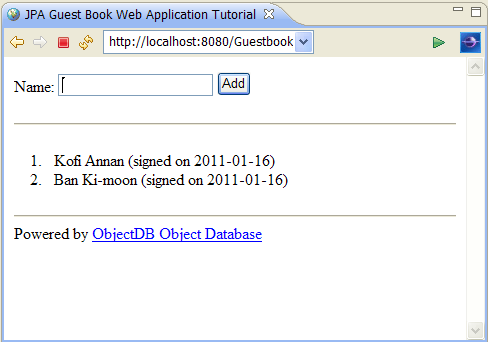
Since we are using ObjectDB in embedded mode - the database file is created under the GlassFish directory (e.g. at domains\domain1\eclipseApps\Guestbook\WEB-INF). You can stop the GlassFish server and open the database file in ObjectDB Explorer:
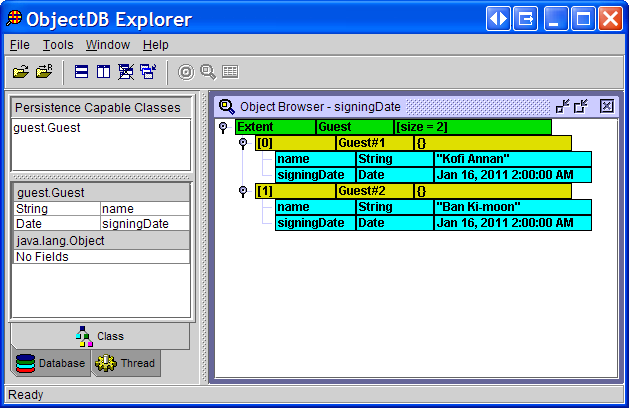
This is the end of the tutorial. Learn more about ObjectDB and JPA by reading the Manual.