Step 4: Add a Controller Class
In this step we will add a Spring Controller to manage guestbook web requests:
- Open the [New Java Class] dialog box by right clicking the guest package node (in the [Package Explorer] window) and selecting New > Class.
- The package name should be guest.
- Enter GuestController as the class name - use exactly that case sensitive class name.
- Click Finish to create the new Spring Controller class.
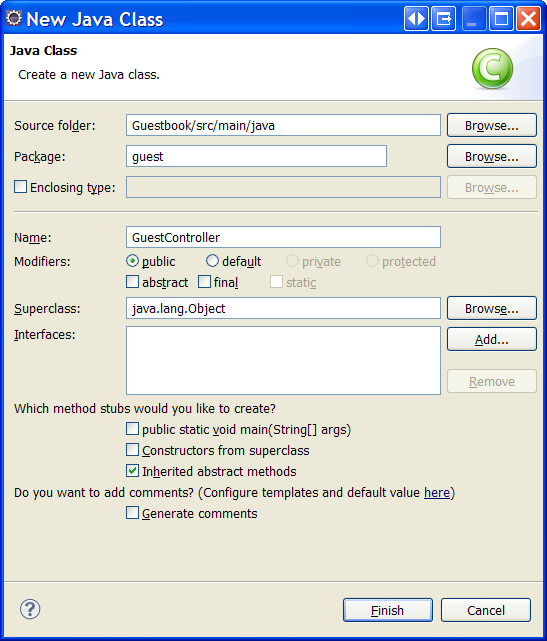 Now replace the content of the new source file with the following code:
Now replace the content of the new source file with the following code:
package guest; import javax.servlet.http.HttpServletRequest; import org.springframework.beans.factory.annotation.Autowired; import org.springframework.stereotype.Controller; import org.springframework.web.bind.annotation.RequestMapping; import org.springframework.web.servlet.ModelAndView; @Controller public class GuestController { @Autowired private GuestDao guestDao; @RequestMapping(value="/guest") public ModelAndView guestbook(HttpServletRequest request) { // Handle a new guest (if any): String name = request.getParameter("name"); if (name != null) guestDao.persist(new Guest(name)); // Prepare the result view (guest.jsp): return new ModelAndView("guest.jsp", "guestDao", guestDao); } }
The GuestController class is defined as a Spring managed web controller using the @Controller annotation. A GuestDao component is automatically constructed and injected by Spring into the guestDao field (because it is annotated with the @Autowired annotation). The guestbook method, which is attached to the "/guest" web request uri (using the @RequestMapping annotation) uses the GuestDao component to process the web request:
- If a new guest has registered (using a JSP form that will be added in the next tutorial step) - a new
Guestentity is constructed and stored in the database. - Processing is forwarded to a JSP page (which is presented in the next tutorial step) that generates the HTML output. The JSP uses the
GuestDaocomponent to display the existingGuestobjects. The returned ModelAndView object defines a target JSP ("guest.jsp") and passes theGuestDaocomponent to the JSP as a request attribute (whose name is"guestDao"and its value isguestDao).
The next step is adding a JSP page that will serve as the application view and will produce the guestbook page output.