Eclipse/JPA Web Application Tutorial
This is the Eclipse version of the JPA Web App tutorial. It demonstrates how to create and run a database driven Java web application in Eclipse - using Tomcat 6, ObjectDB and JPA.
The demo web application manages a basic guestbook page. Every visitor can sign the guestbook by filling a simple form. The visitors that have already signed are listed below the form:
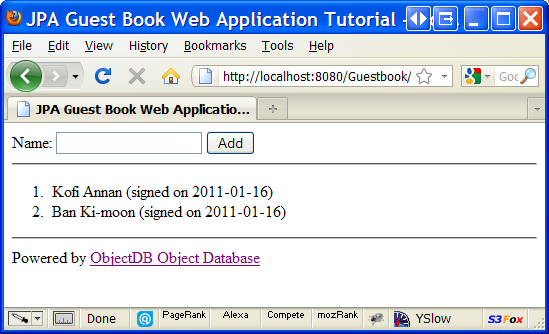
Persistence is managed by JPA. Every visitor that has signed the guestbook is represented by a Guest entity and all the Guest entities are stored in an ObjectDB database.
Required Software
For this tutorial you will need the following software:
- Java JDK (6.0 or above).
- Eclipse IDE for Java EE Developers
- Apache Tomcat Server 6.0 (some modifications are needed for Tomcat 7.0).
- The last version of ObjectDB (just download and extract).
The tutorial was written for Eclipse 3.6.1 but it should work with other Eclipse versions as well (dialog boxes and menus might look slightly different but the code would be the same).
The Tutorial Steps
This tutorial consists of the following steps: