Step 1: Create a Web Project
We start by creating a new Eclipse Dynamic Web Project:
- Open the [New Project] dialog box, e.g. by using File > New > Project...
- Select Web > Dynamic Web Project and click Next.
- Choose a Project Name (e.g. Guestbook).
- Select Apache Tomcat v6.0 as the Target runtime. Note: You may have to add Tomcat 6 as a new server by clicking the New Runtime... button. Follow the instructions and specify the path to Tomcat 6 (which has to be downloaded separately) .
- Click the Finish button to create the dynamic web project.
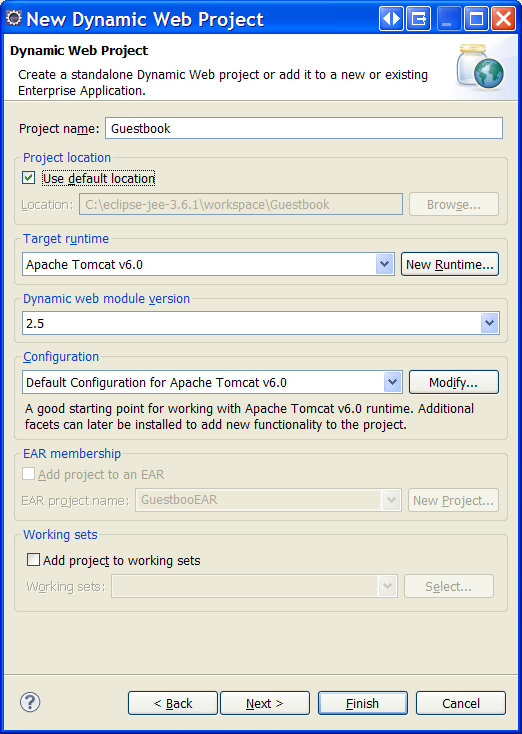
Now, add ObjectDB support to the new Eclipse Project - by dragging the objectdb.jar file from the file system and dropping it on the WEB-INF/lib node in the Eclipse Project Explorer:
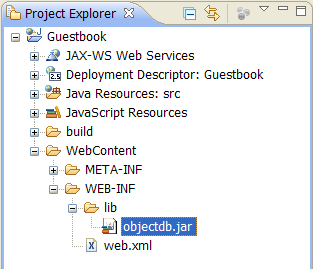
Now you should have an Eclipse Dynamic Web project with ObjectDB/JPA support.
The next step is creating a JPA Entity class.