Step 4: Run the Application
You can run the application now by right clicking the Main node (in the [Projects] window) and selecting Run File. The expected output in the [Output] window, is:
Total Points: 1000 Average X: 499.5 (0,0) (1,1) (2,2) (3,3) : : (998,998) (999,999)
When you run the application for the first time, a new ObjectDB database file is generated in the db subdirectory under the ObjectDB installation directory. Running the application again will use the existing database file to store an additional 1,000 objects.
You can view the content of the database file by opening it in the ObjectDB Explorer:
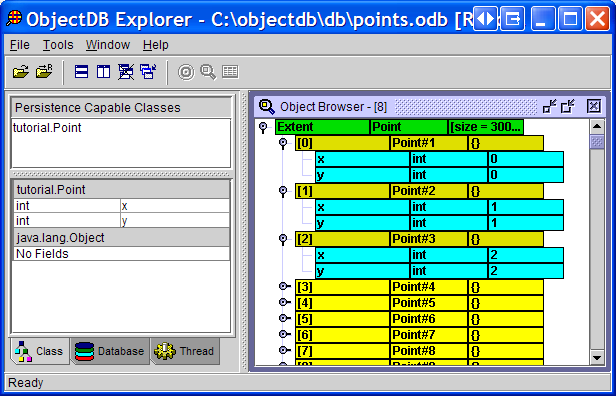
This is the end of the tutorial. Learn more about ObjectDB and JPA by reading the Manual.