Step 2: Create a Project and a Report
To use BIRT we need to create a BIRT Report project in Eclipse:
- Open the [New Project] dialog box, e.g. by using File > New > Project...
- Select Business Intelligence and Reporting Tools > Report Project and click Next:
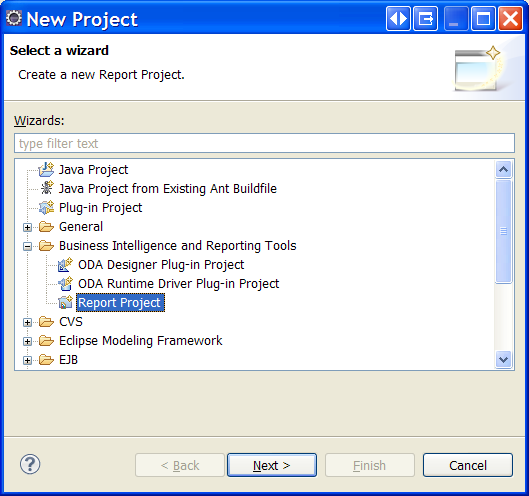
- Enter a project name and click Finish:
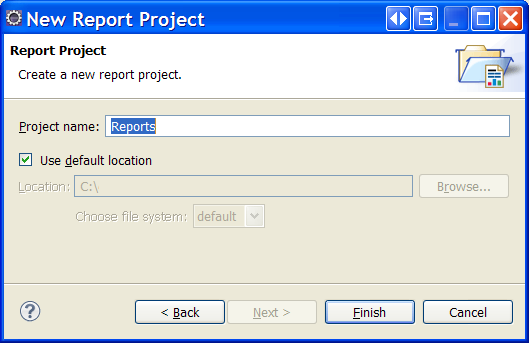
Now we can create a first report in the new project:
- Right click the Reports node in the [Navigator] and select New > Report.
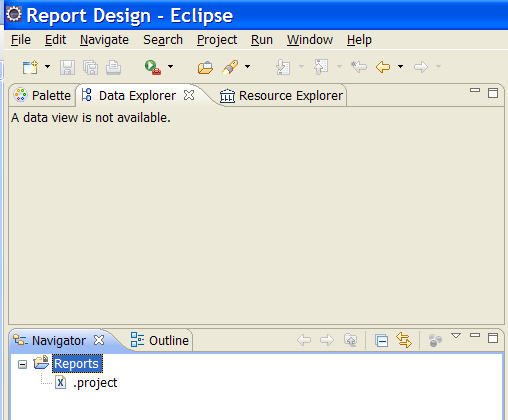
- Enter the report file name (e.g. report.rptdesign) and click Finish.
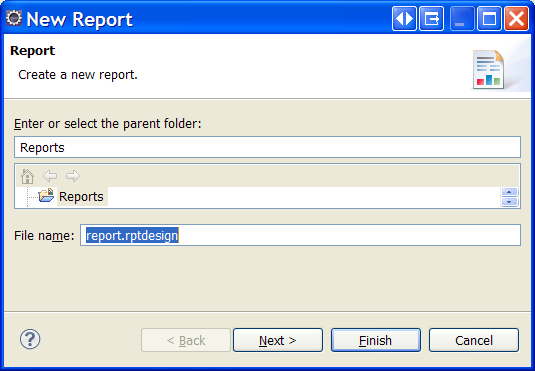
The next step is creating an ObjectDB data source.